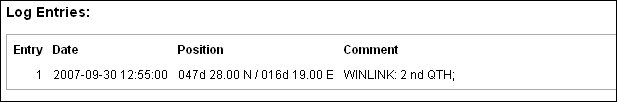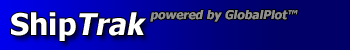
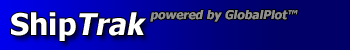
Some information for the "ShipTrak" page handling, to see the trak from the "Sea of Joy" during the race.
1.) Press the "ShipTrak" button below, to open the page.
 alternative map tracking facility offered by the Maritime Mobile Service Net.
alternative map tracking facility offered by the Maritime Mobile Service Net.
2.) If the page are open you put in the Callsign: OE1GTU and in Show: Last 30 days,
and then press the "View" button.
(Example below)

3.) Wait after the ![]() is finished. Then you are able to select the map (for instance
"Hybrid", example below).
is finished. Then you are able to select the map (for instance
"Hybrid", example below).
Now you can use in the left upper corner in the map the
possibilities to zoom in or to move the map, etc.

4.) On the bottom of the page you are able to see the time, position and some comments from the "Sea of Joy".